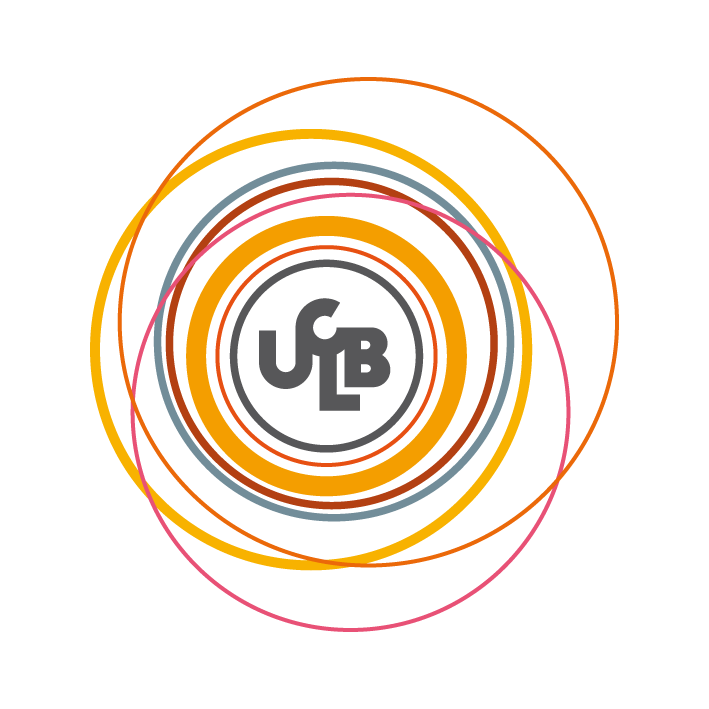If you use this service, could you please send us a mail to npsang@ibcp.fr with details about your usage of the NPSA service (tools used, frequency, type of sequence, ..) ?
Could you explain what makes this service unique for you ?
Could you please add information about your country and your laboratory ?
Thanks
Web browser configuration to analyze NPS@ data in
AnTheProt
Download AnTheProt and if you have questions, see
AnTheProt homepage ,
AnTheProt on-line help
or contact us .
Configure your web browser :
Netscape (download ;
home )
Netscape 3.xx and older version :
Select Options | General Preferences... from Netscape main menu.
Select Helpers and click on the "New..." button.
Type in the information for:
Description of type: AnTheProt file format
Suffix: aln
MIME type: chemical/x-antheprot
Application to use ("Handle By" heading):
Select the Application radio button.
Click the Browse button, find AnTheProt binary, and double-click on it.
The path to AnTheProt will appear.
Put a space character after this path and add the string "%1 "
Click on OK.
Netscape 4.xx and newer version :
Select Edit | Preferences from Communicator main menu.
Double-click on Navigator to expand the list. Select Applications and click on the "New Type" button.
Type in the information for:
Description of type: AnTheProt file format
Suffix: aln
MIME type: chemical/x-antheprot
Application to use ("Handle By" heading):
Select the Application radio button.
Click the Browse button, find AnTheProt binary, and double-click on it.
The path to AnTheProt will appear.
Put a space character after this path and add the string "%1 "
Click on OK.
Internet Explorer (download ;
home )
Internet Explorer ???? :
Select View | Options from IExplorer main menu.
Select Programs and click on the "File types..." button in the Viewer heading.
Click on the "Add..." button.
Type in the information for:
Description: AnTheProt file format
MIME type: chemical/x-antheprot
Suffix: aln
Encoding: click on Text
Helper application:
Click the Browse button, find AnTheProt binary, and double-click on it.
The path to AnTheProt will appear.
Click on OK.
Then, work on NPS@ and download data in AnTheProt
User : public Last modification time : Mon Mar 15 15:24:36 2021. Current time : Fri Jul 11 08:50:13 2025 Download AnTheProt and if you have questions, see
AnTheProt homepage,
AnTheProt on-line help
or contact us.
Download AnTheProt and if you have questions, see
AnTheProt homepage,
AnTheProt on-line help
or contact us.
 Configure your web browser :
Configure your web browser : Then, work on NPS@ and download data in AnTheProt
Then, work on NPS@ and download data in AnTheProt